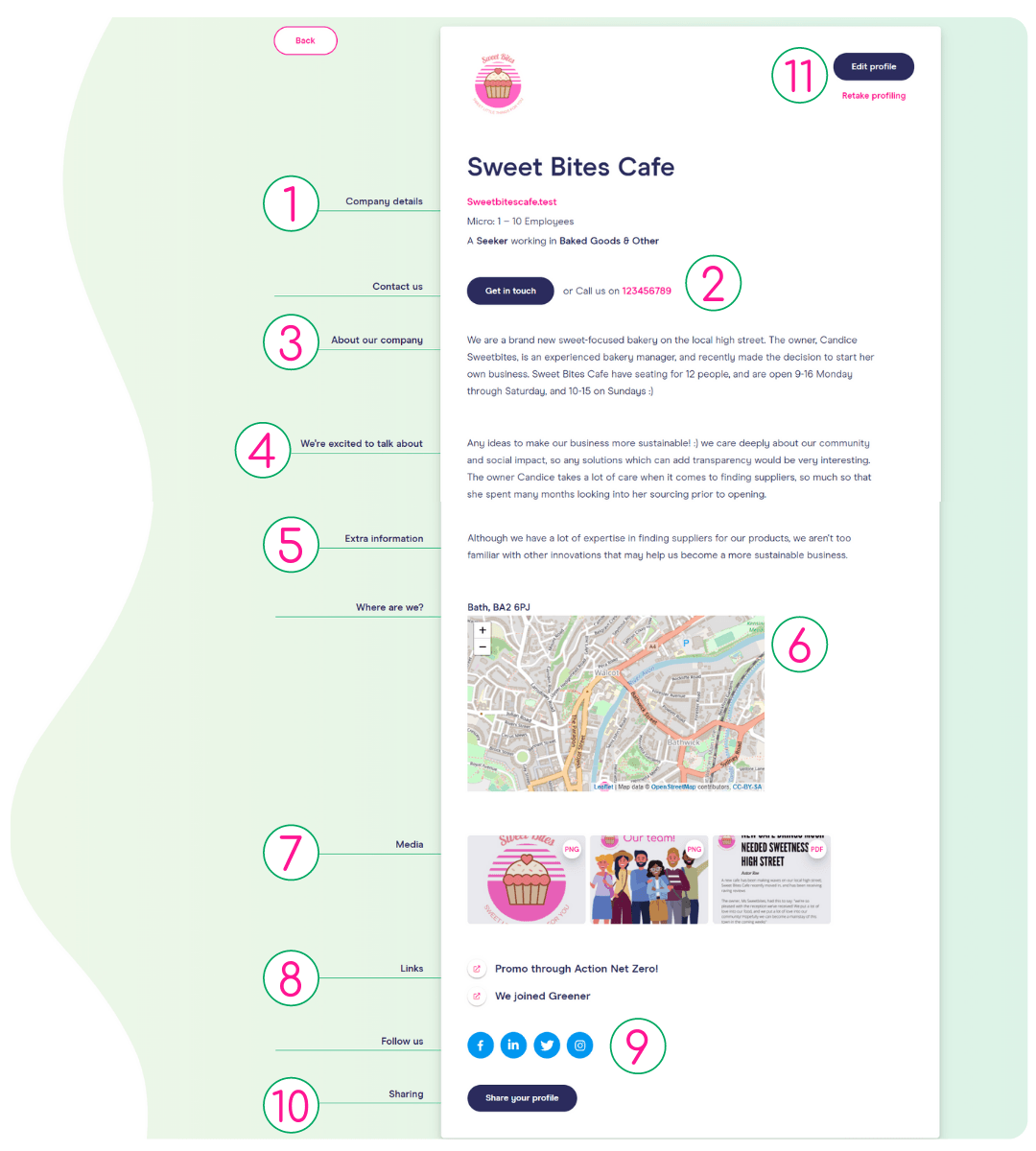Profile Set Up Guide
How to set up and make the most of your profile
Make your profile YOURS
Your Greener profile is a really useful tool for a number of reasons. First, it allows you to share a lot more information about your company. Additionally, it lets you add more information about what kind of things you are offering or looking for (depending on whether you are a seeker, provider, or a bit of both).
In this guide we are going to explain the various features and sections of the profile page, and help you to get up and running as quickly and easily as possible.
To do this, we are going to share the (fictional) profile of a company called "Sweet Bites Cafe."